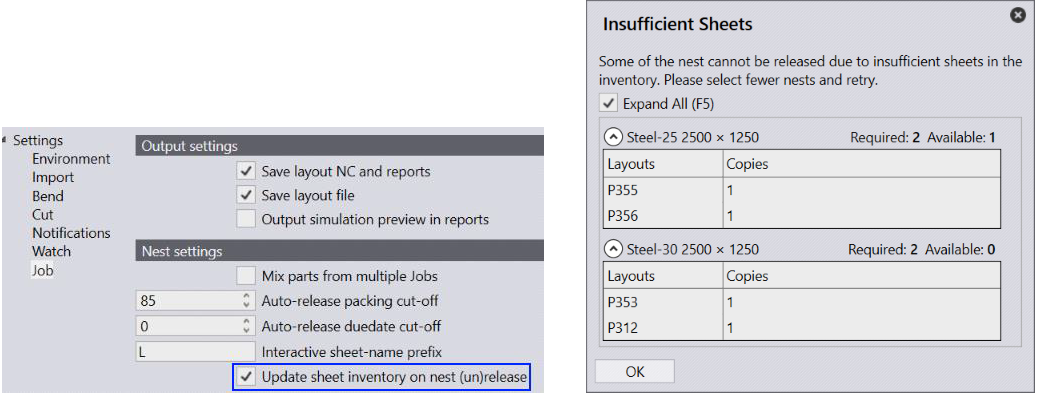Nest Settings
Mix Parts from Multiple Jobs
These nest settings can be used to control the auto-nest behavior in Praxis.
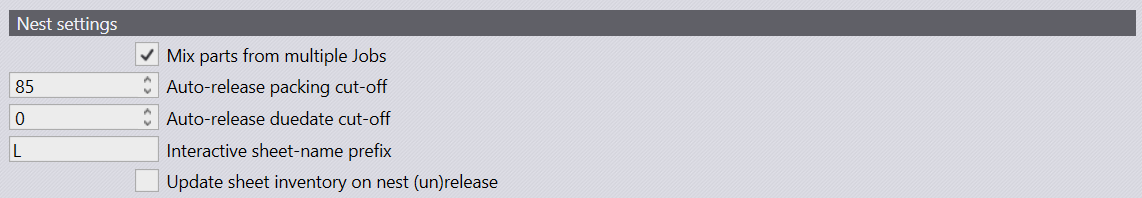
When enabled, parts from multiple jobs are intermixed on a single layout. When unchecked, jobs are nested in a single-job-at-time standalone mode.
Interactive sheet-name prefix:
Praxis uses English letter P as a prefix in the layout names it generates. The name is in format: <Prefix><Running-Layout-Number>.<Extension>. For example, a MetaCAM layout is named as P10.lyt, P11.lyt etc. If this value is not set, the default prefix P is used both for the interactive as well as the automatic nested layouts. When set, the prefix specified here is used for interactive nests whereas the default prefix is used for automatic nests.
Update sheet inventory… on nest (un)release:
Enable switch Update sheet inventory… on factory • settings • job page to update the sheet inventory when a nest is released to (or recalled from) a machine for production. Praxis displays Insufficient Sheets report when the available sheets fall short of the required to complete the production.
-
The required sheet count is pulled from the inventory when nests are released for production.
-
The sheets are added back to the inventory when the nest is recalled or deleted.